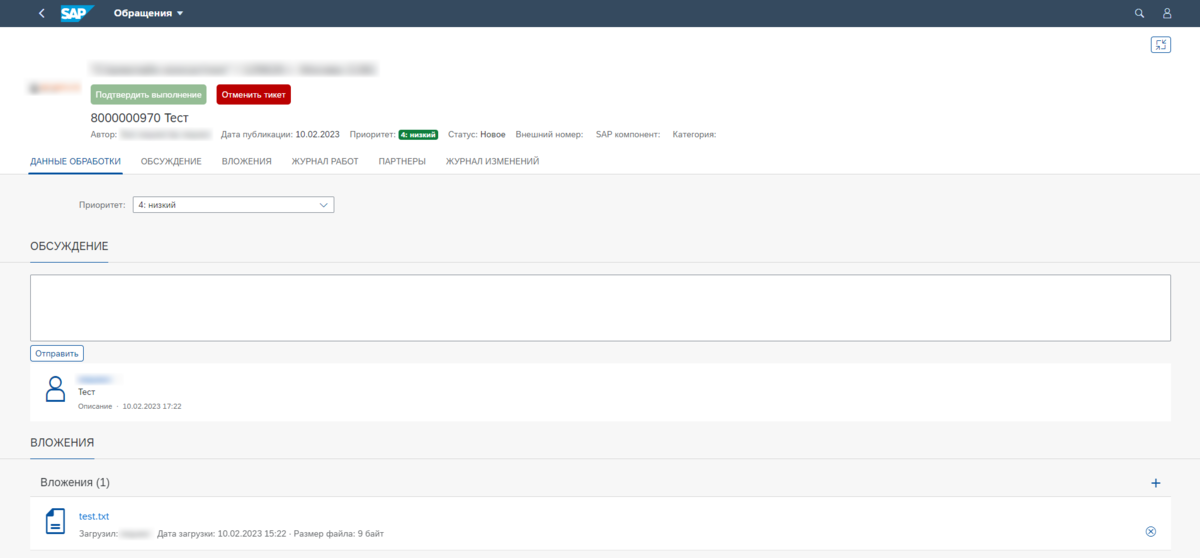How to create an incident
You can create an incident in two ways, namely through the support portal or by sending a message to the email address support@t4data.uz from your corporate email address that you previously registered on the support portal.
After logging into the Support Portal with your username and password, the main screen will open. Click on the “Create request” button.
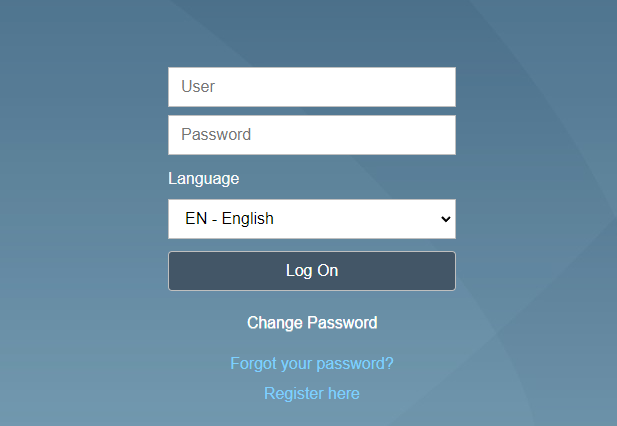
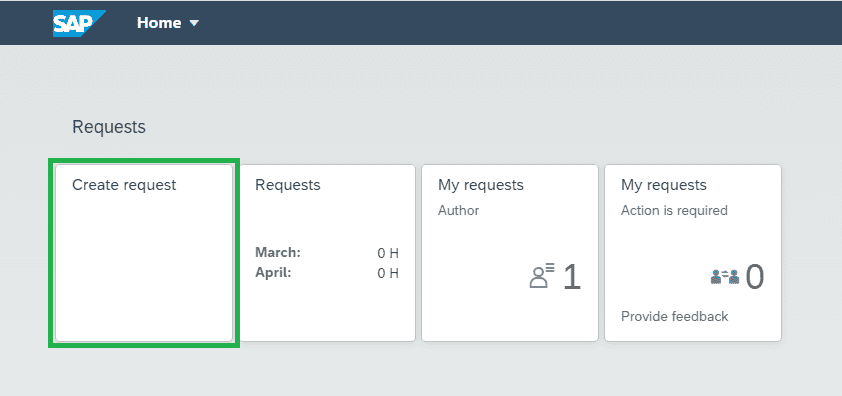
How to fill out the form
Enter a title for the incident. Title – A short one-line statement describing the content of the incident.
Priority.
Low – The issue has little impact on business operations and does not interfere with day-to-day operations.
Medium – Business operations are affected.
High – Business operations are at serious risk and urgent tasks cannot be completed.
Very High – The issue is business critical, has a significant impact on business operations, and needs to be addressed immediately.
Enter the external number, if available.
Describe the problem and the actions that result in the error. Attach screenshots.
-
Actions taken prior to the incident. This should include field values in case such values are significant.
-
Expected result and actual result. This helps the handler understand what the client is trying to accomplish and immediately determine if the client has taken the appropriate steps to achieve the expected result.
-
Error details, including logs, dumps, and screenshots.
-
The situation with the system before the incident (Was there a modification? Was there a recent update? Have any changes/improvements been identified in the system? Was this the first execution of a transaction?).
-
Can the incident be reproduced?
-
Does the incident occur with only one user, or with multiple users?
-
For issues that have serious business or financial implications, it is important that customers inform the support team of the business implications so that the incident can be properly handled with urgency and attention.
Submit the incident.
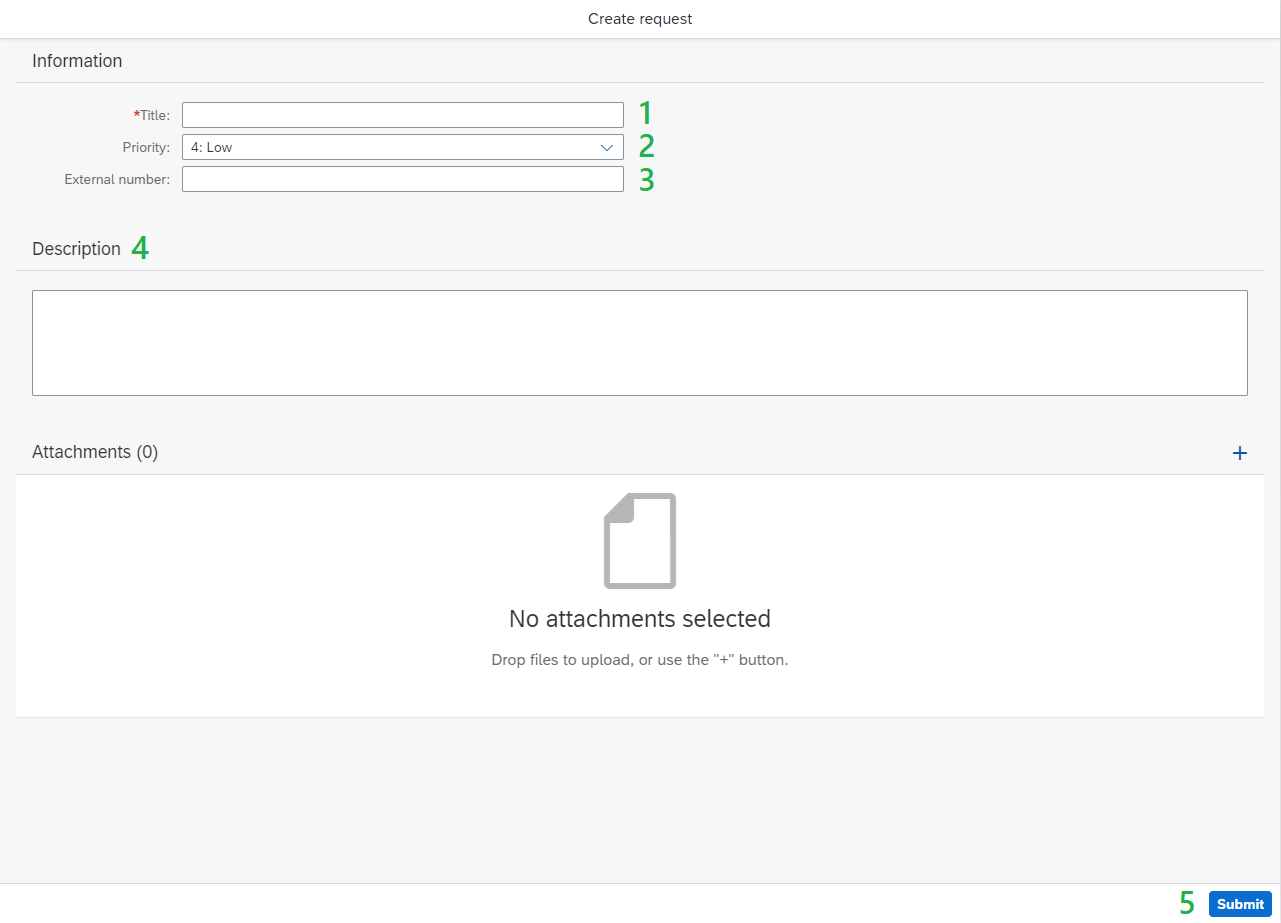
When the incident is created, you can start participating in its discussion, change the priority, add attachments, view ongoing or completed work on this incident from different angles. See below for instructions on handling incidents.